FED Software
Fire Extinguisher Distributers are organization that provide services of installing fire equipment for a premise.
They have tasks of new setup, repairing of already installed equipment and recurring maintenance tasks.
How this helped
- Introduced a lot of automation in the software to improve the user experience
- Made the new design consistent and easy to use
- Synchronization of the engineers mobile app and administrators web application.
- Notifications to the customers of their work.

Introduction
I had to redesign an application which was licensed to Fire Extinguisher Distributers.
They user this software to streamline their day to day tasks of performing work or providing recurring services (maintenance) for their customer.
Already available software had basic functionality of create a customer, service, quote or work order but there was lack in automation and a lot of features that other FED softwares were providing
Solution
- Dashboard to status or everyday tasks as well as easy navigation
- Improve overall experience of the software of how to add quotes, work-orders, customers and services
- Create automations where ever it was appropriate
My Role
- Understand the already existing software.
- Understand the users needs and pain-points
- Check what is already available in the market and provide with improved features
- Create Task-flows, user flows and user stories with the Business Analyst
- Define the processes
- Design the system using Adobe XD
- Create Wireframes
- Work with the Visual Designer to generate the Design System
- Work with the developers to make sure we build what we defined.
- Do products UX analysis after development
- After A/B testing further improve the design.
Research & Findings (Discovery)
- Made a UX estimation of the UX processes to be used for the project.
- I started with analyzing the current software and its functionality. Had interviews with the stakeholders to understand the business requirements and needs of the users.
- User of the existing software. (Manager)
Understand the primary and secondary goals of the application
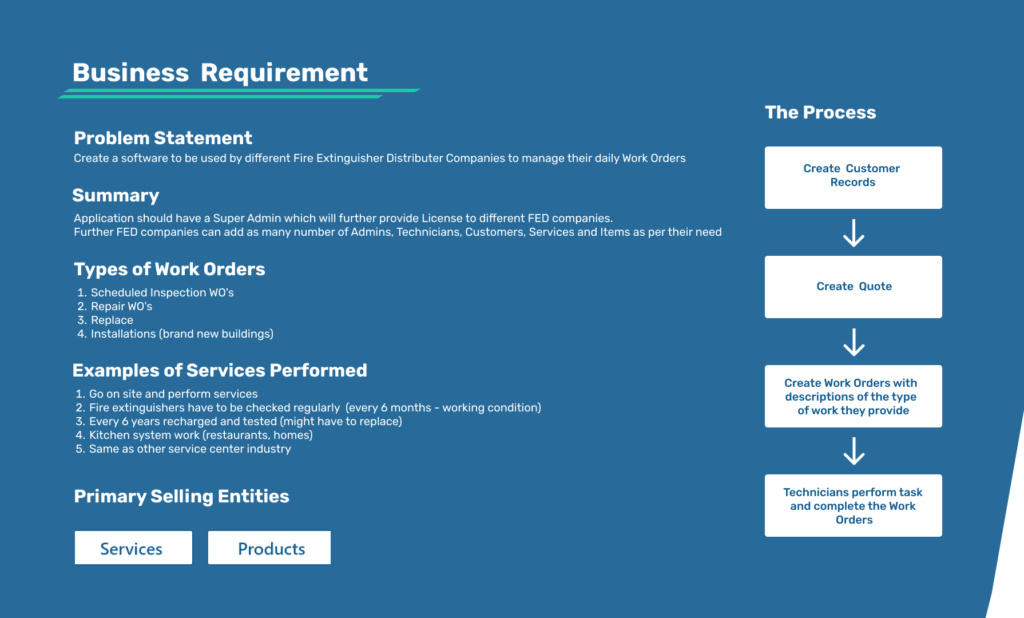
Persona
- Created a primary persona of the user so that I can always be a persona and try to design the software of its user would like to have.
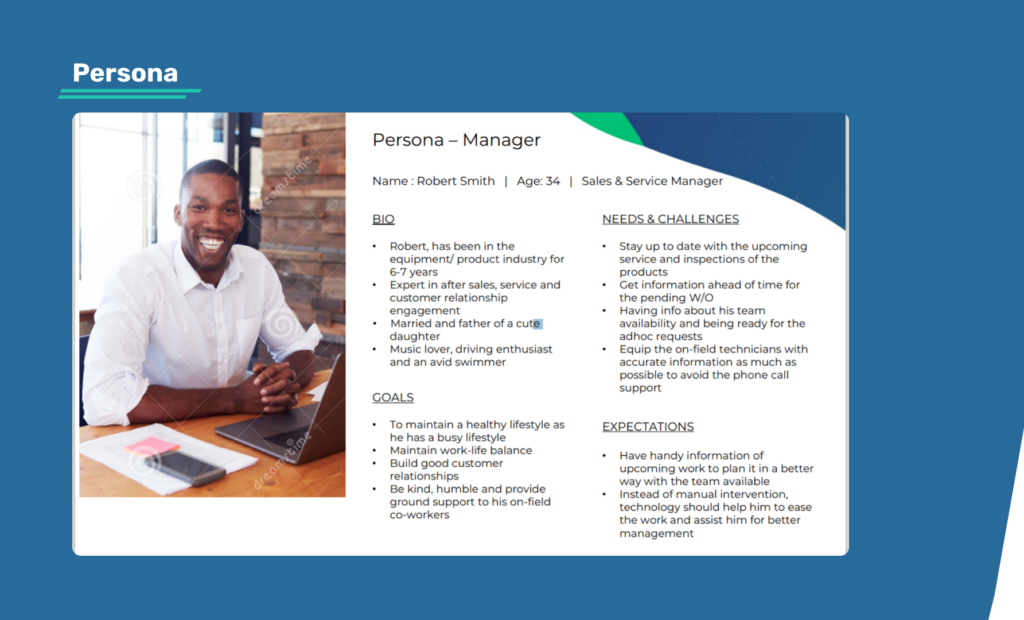
Basic Task-flows
- Started creating the task flows to understand the end to end processes
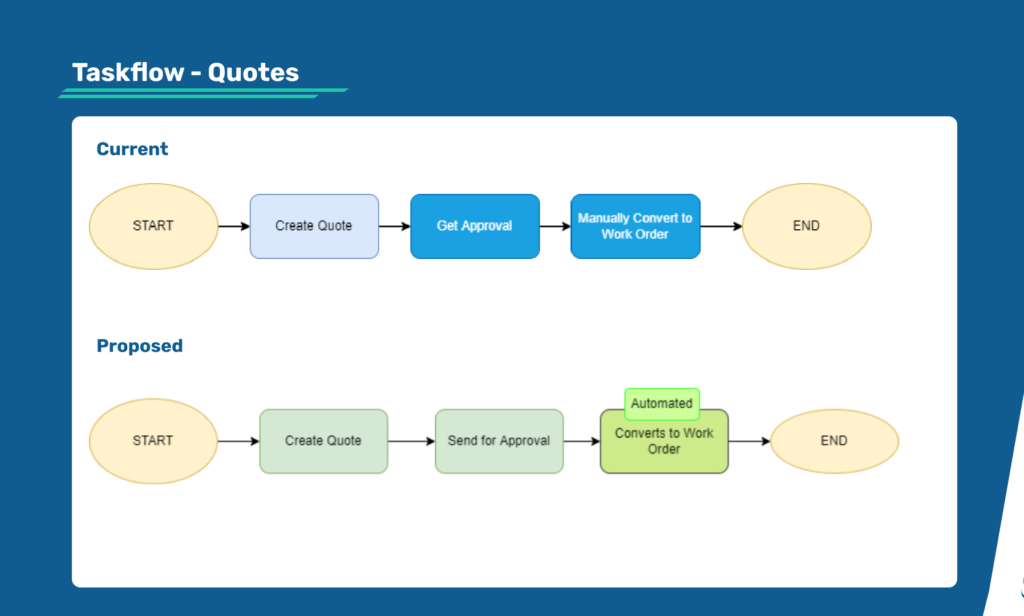
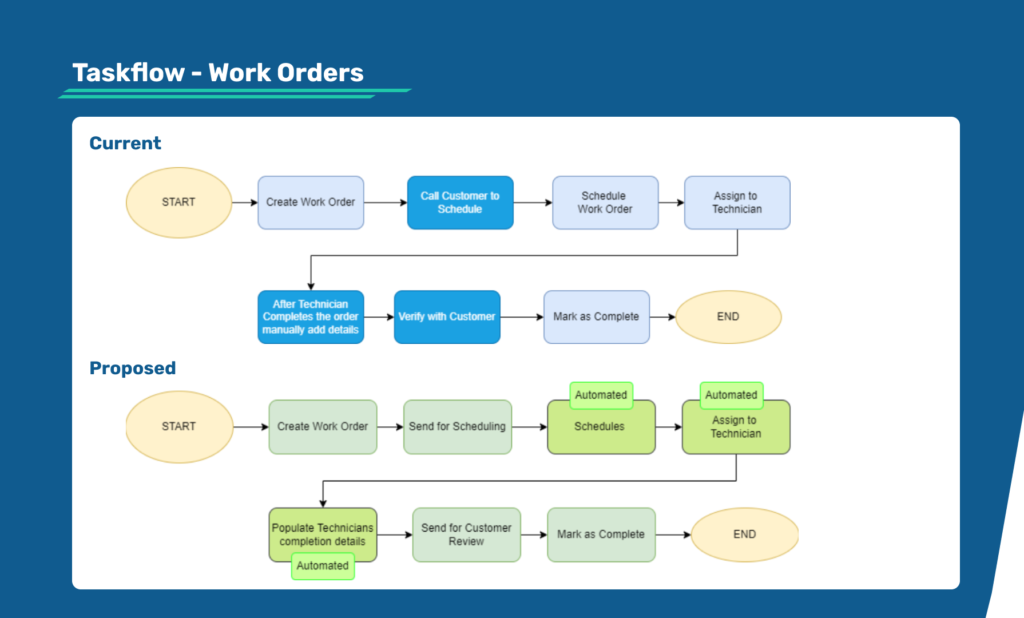
Market Study
- Started with research on the competitors and what they provide to their users.
- For some had received trial licenses but then for some demonstrations videos and features list was available on their website.
- This gave an basic understanding what users are already getting in the market

Scope of the Software
- Created a features list.
- This list was helpful to decide the scope of the software
- Further with the stakeholders prioritized the feature list.
- We decided to implement the system into 2 phases
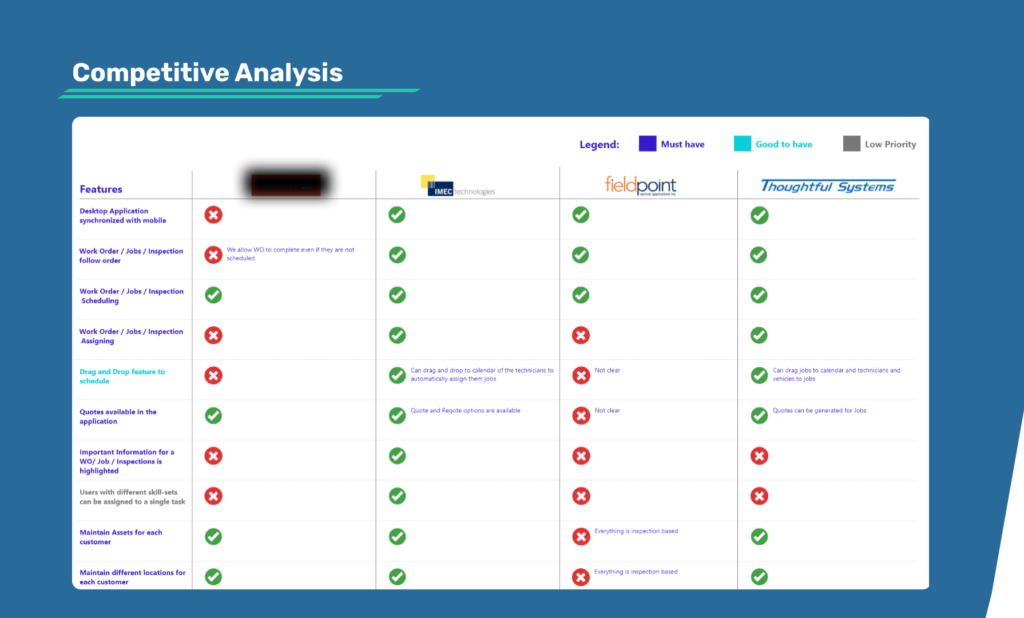
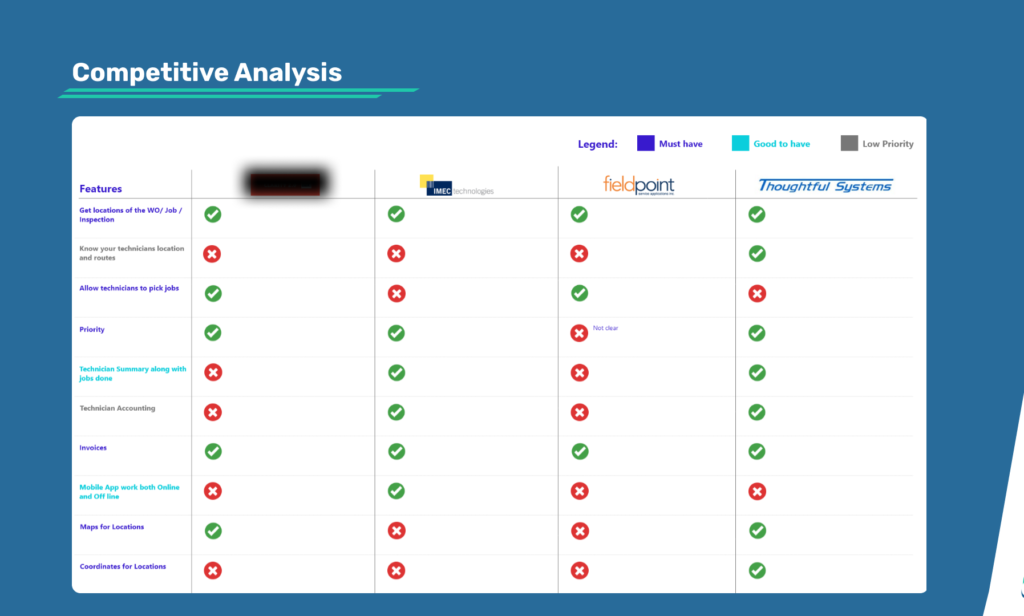
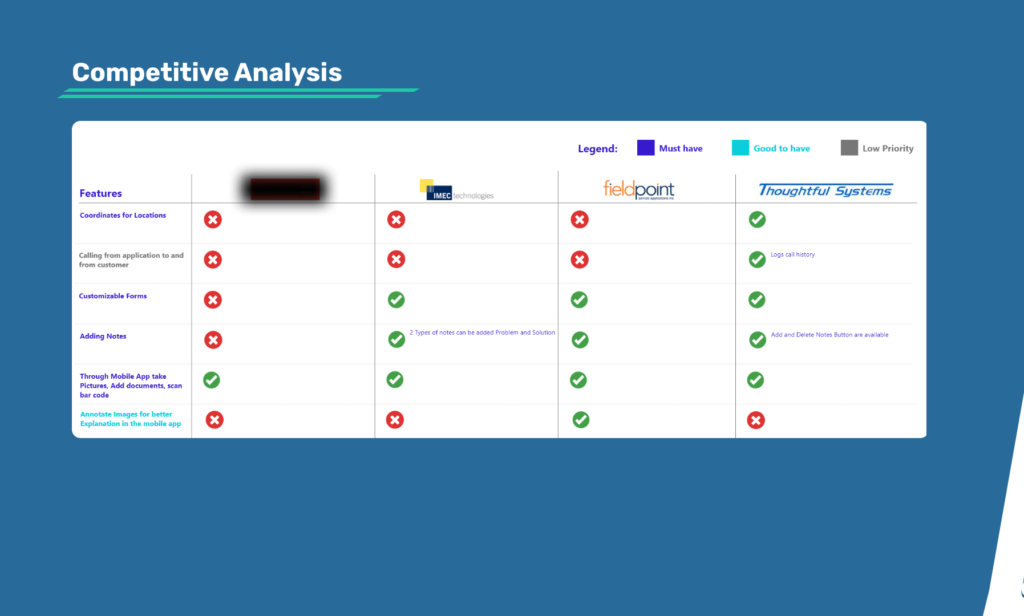
Pain Points
- User wanted an automated system where it was easy for them to create different entities like adding new customers and all their locations and different contacts available.
- Add Quotes with a functionality to automatically send the customers for approval.
- Functionality to have more that 1 quote versions which can be accessed (history)
- Approved quotes should automatically as well as manually should be able to convert to work orders
- Add recurring services to the customers which should automatically prompt the users and convert to work orders. Also store all the work orders related to this particular service (history)
- Synchronize mobile application given to the field engineers with the system so that they can view Work orders assigned to them. And the added media and document and the status of the Work Order should automatically be reflected
- Optimum way of assigning Work Orders to the Field Engineers
Define
- In the definition phase I started with Block Diagrams so that the client as well as the entire development and me as a designer will be on same page as to what is been created.
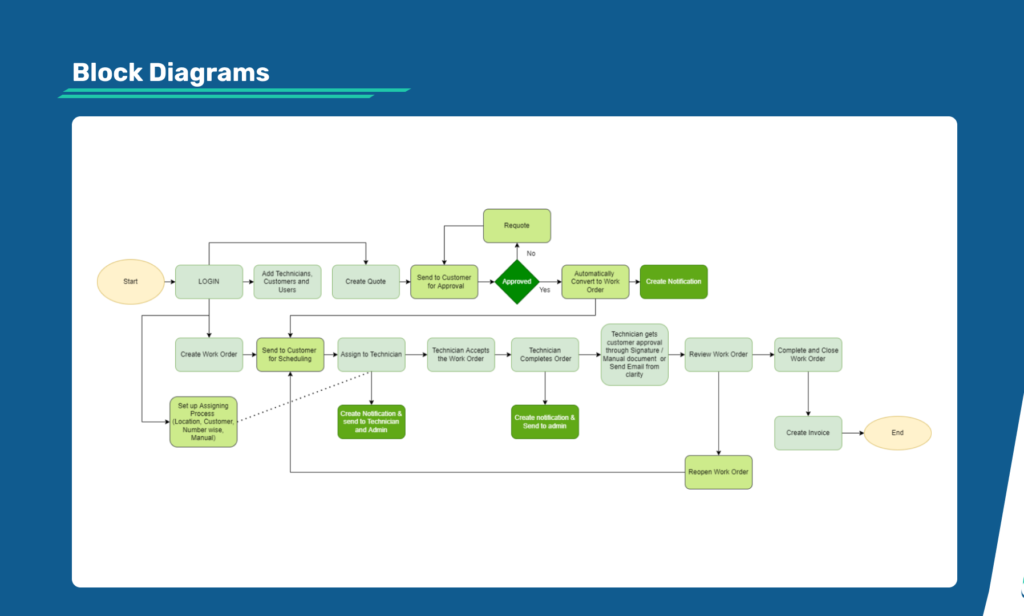
Information Architecture
Simplified the IA of the system and made it more intutive
Design
- During the wireframing process though we had defined the processes I used to get through the entire old software features which the client had and understand what it could do, what were the frustrations, what were the enhancements that the users would like to have.
- Post this used to create options of design to solve the feature problems. Discus with the client and then finalize the design.
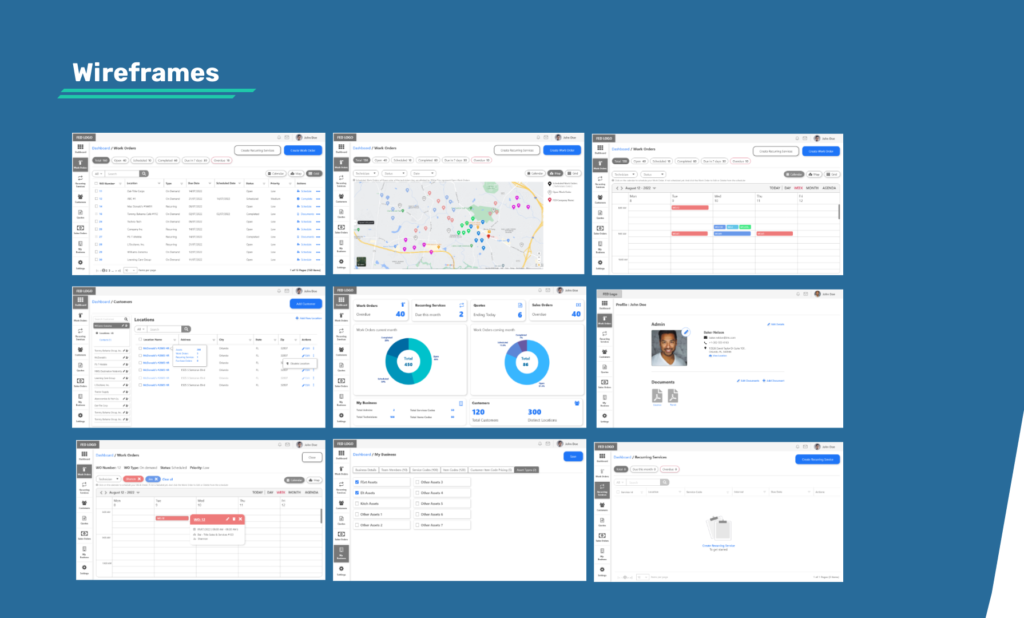
Work Orders
- We started with wireframing the software with the most important functionality of how the Work Orders will be created, represented and how they will be further assigned to the field engineers and how the status of the WO’s will be handled through out the lifecycle.
- I created 3 important views for the work orders Table, Calendar and Map. Each view had its own advantage
- Table view was easy to check the status of all the WOs. Also to take immediate actions or filter specific WOs
- Calendar view was useful to plan the WO execution
- Map view enhanced planning of work order for each day to specifically assign WOs to the engineering viewing their location
- Provided different statuses of the WOs. Draft, Scheduled, Assigned and Completed.
- Further automated with mobile app WOs and synchronized with their status of completion and addition of media and documents.
- They were also linked with the quotes of services and user can also add further invoices to them
Recurring Services
- These are the services purchased by the customers which could be monthly, quarterly or yearly.
- We represented the list in a table
- Further each service had details of the subscription and Work Orders with dates and details of how any times in the past the service was already performed
- Depending on the interval we automated creation of the WO’s for the service but yes users can also manually create WO’s if required
Quotes
- I provided almost same structure of creation of the quotes so that it was easy to further automatically convert it to work orders
- And provided with required automation
Users
- Defined user profiles and their permissions
- Created profile page for each type of user
- Addition of the users
Customers
- Designed the customer addition and representation
Service Codes and Products
- Service Codes and Products were made dynamic
Sales Orders
- Sales orders were generated and linked with the quotes and WOs depending on the type of service provided and equipment used and different levels and numbers of the field engineers used
Design
- We created design system or style guide for the application
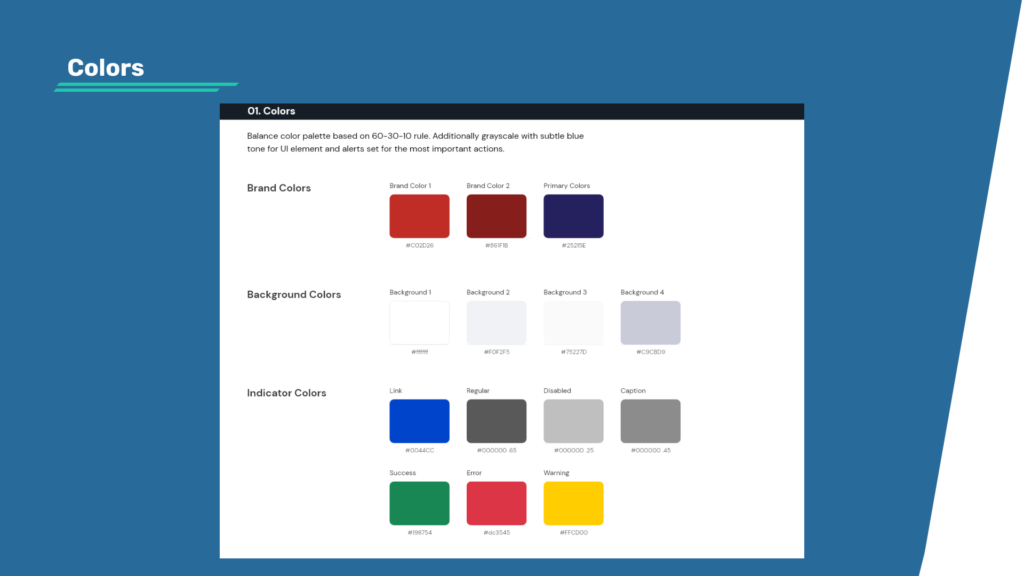
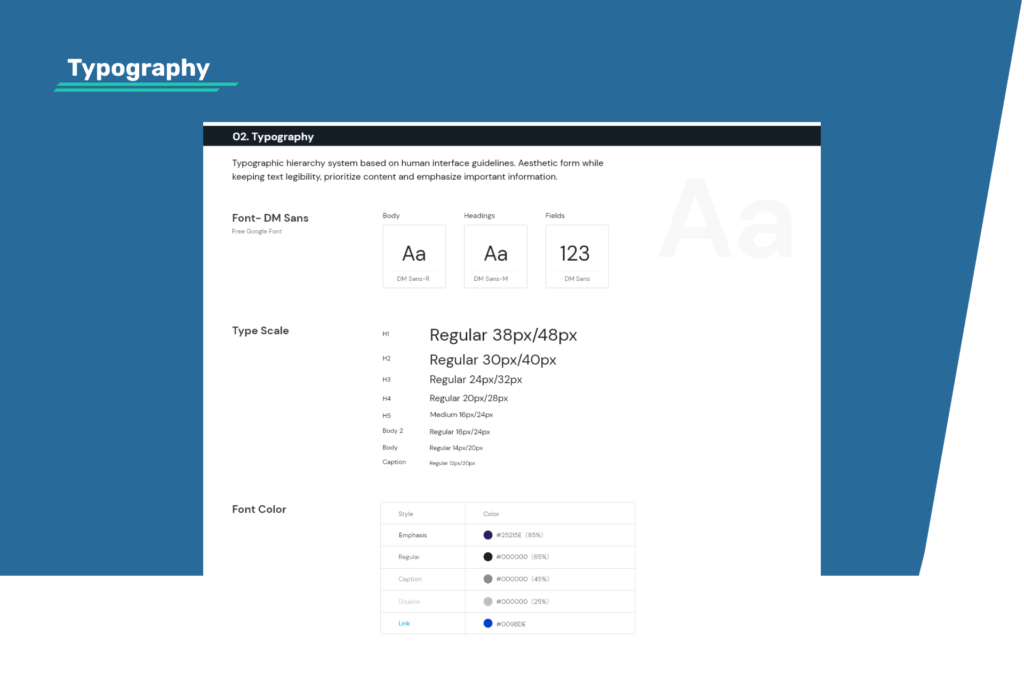
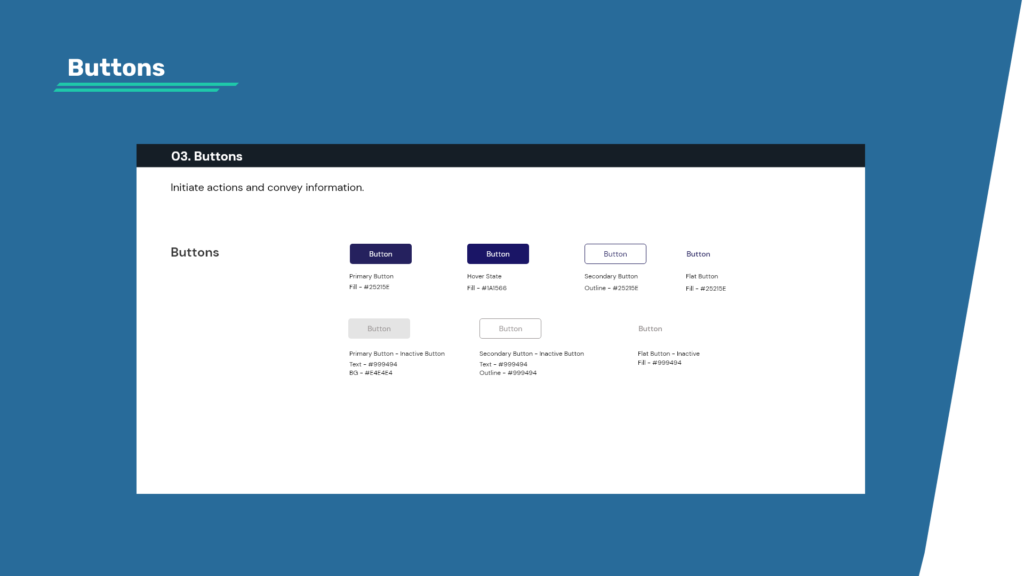
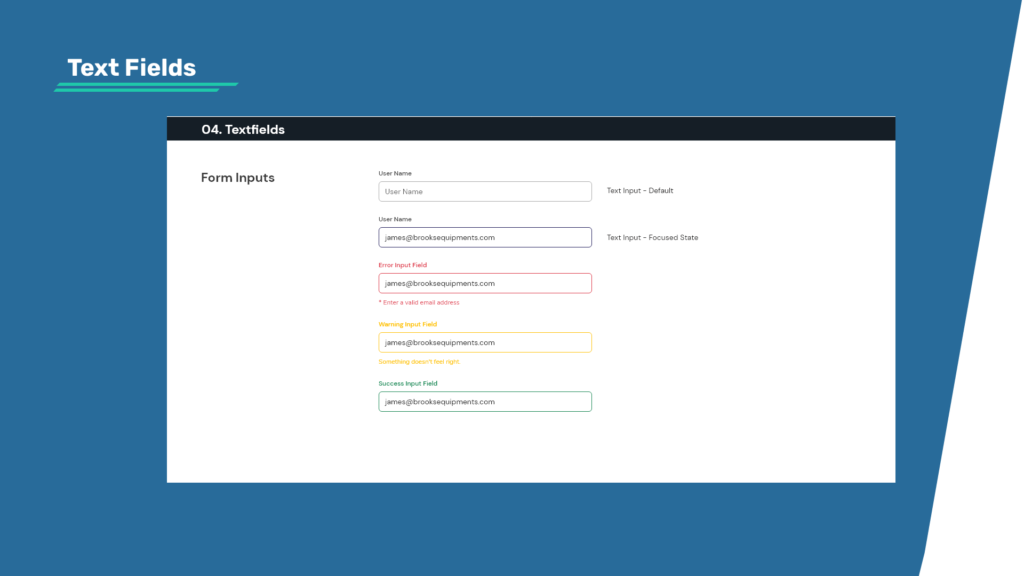
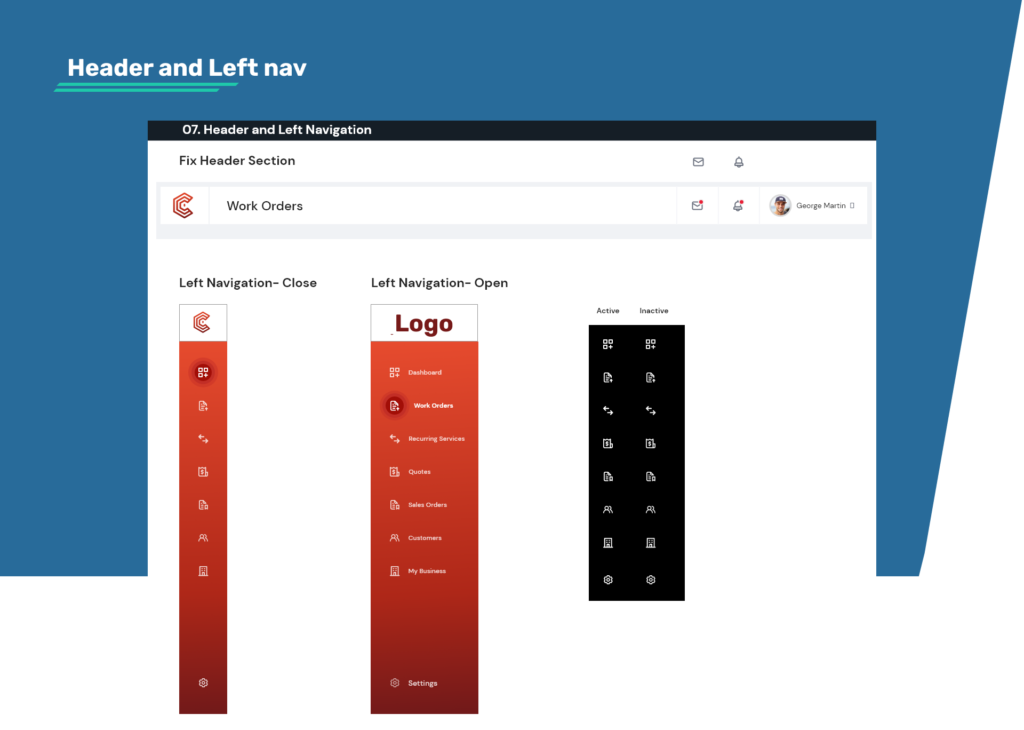
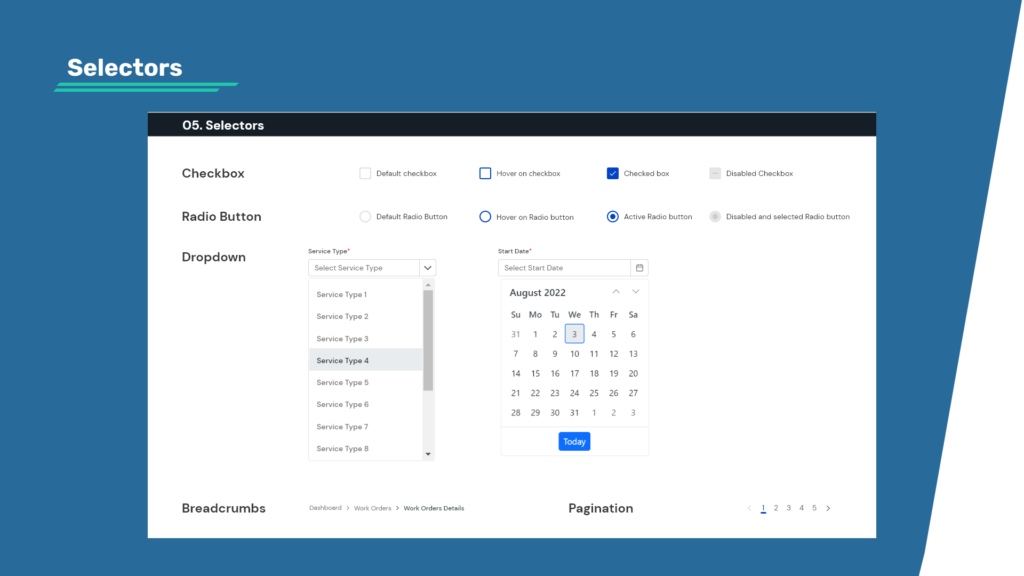
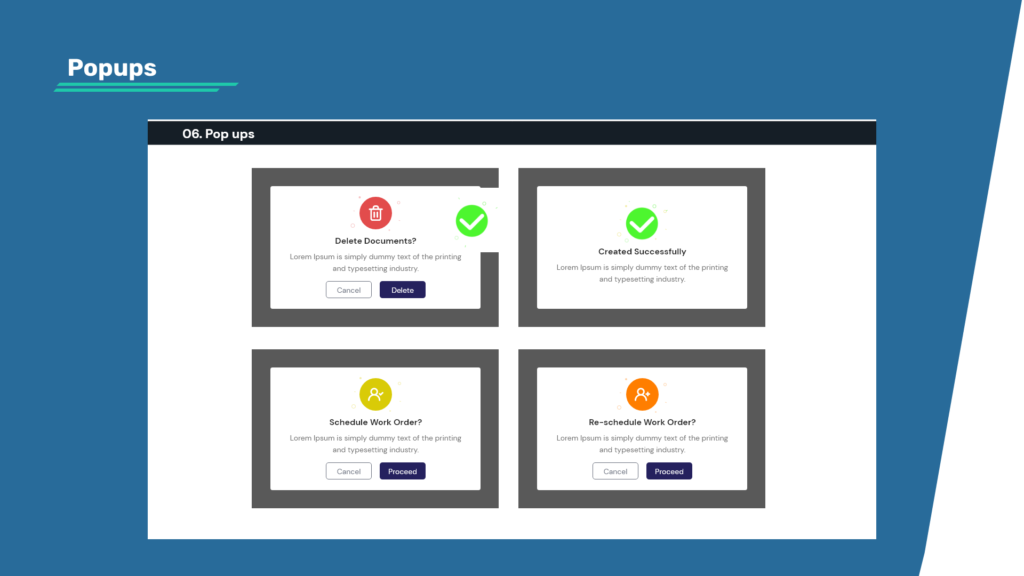
Visual Designs
- From the wireframes we converted the unique screens into Visual Designs with the defined style-guide
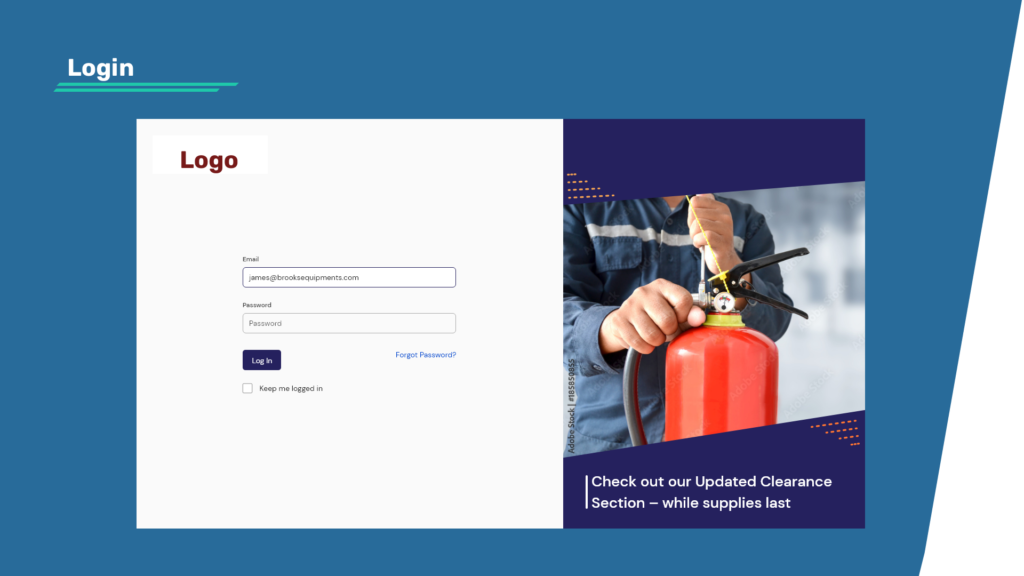
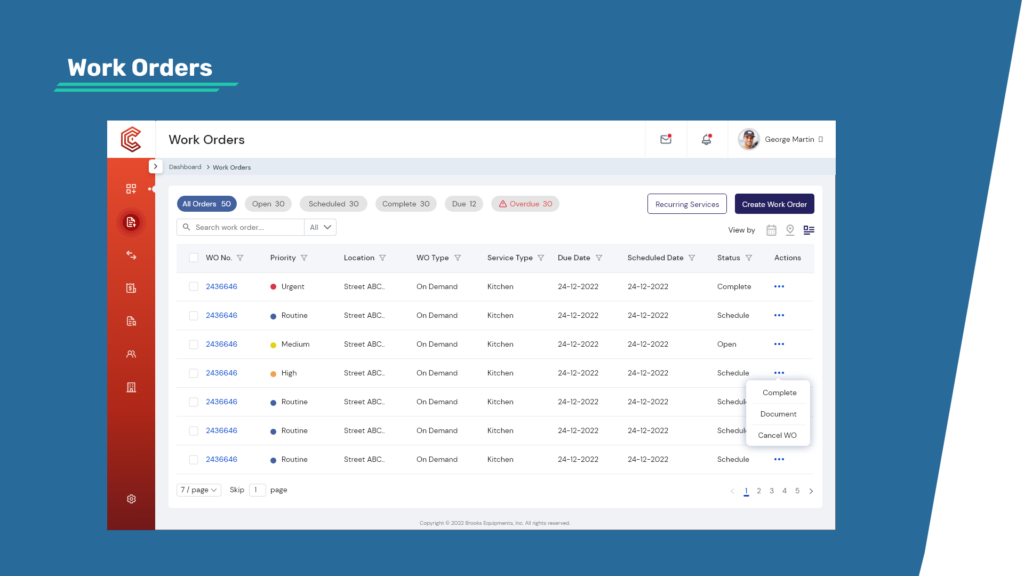
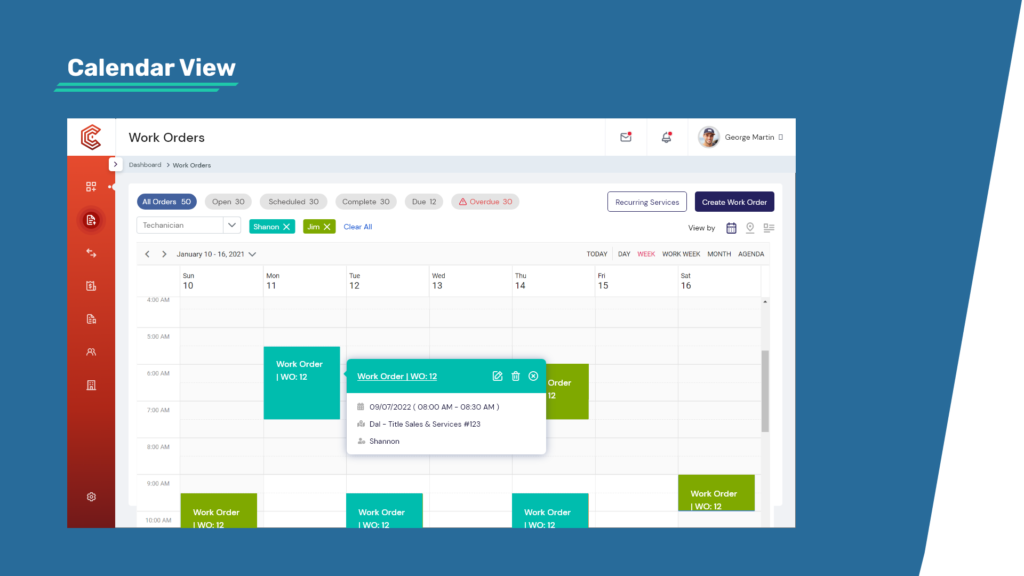
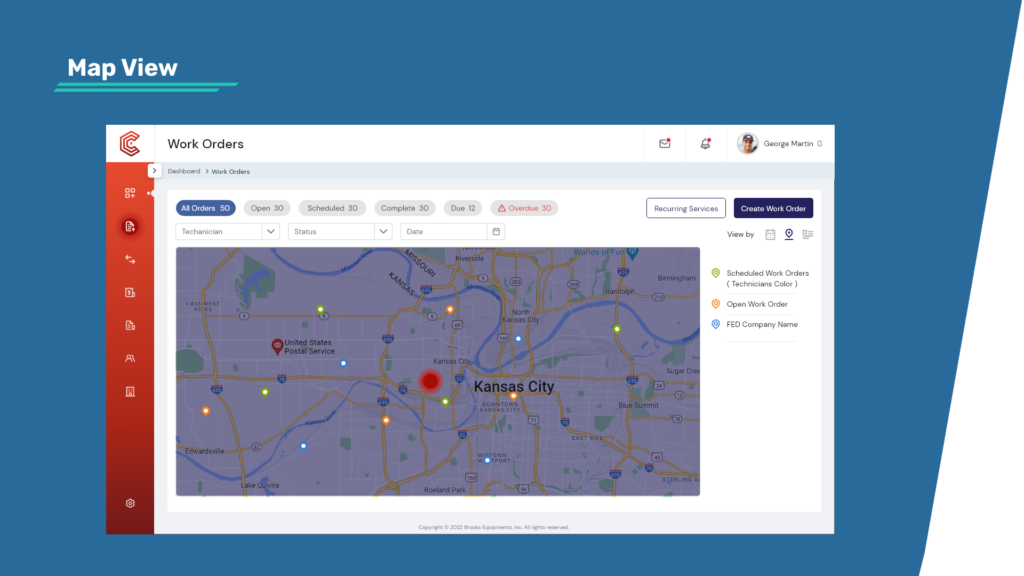
Conclusion
- Was successfully developed by our development team and distributed on license by the client to different FED’s in USA.
- It was A/B tested by the users and further we made the improvements
- Appropriate message and email notifications were also incorporated for the customers
Future Enhancements
- I further suggested the client that they can create a customer portal where in the functionality can be further automated.
- User will be able to generate Work request
- View status of their Work
- Give feedback to further improve the overall process
What I learned?
- This was a very fast project for me.
- Had to manage time very precisely so that I do provide usability according to the user as well as be ready with the designs on the planned time line