Leave Management Software
How this helped?
- We have a cloud-based software wherein we can on any point of time login and check our leaves.
- All the managers get emails and notifications as soon as any team mate applies any leave.
- And the employees get an immediate notification and email as soon as the manager sends response to the leave either approve or reject.
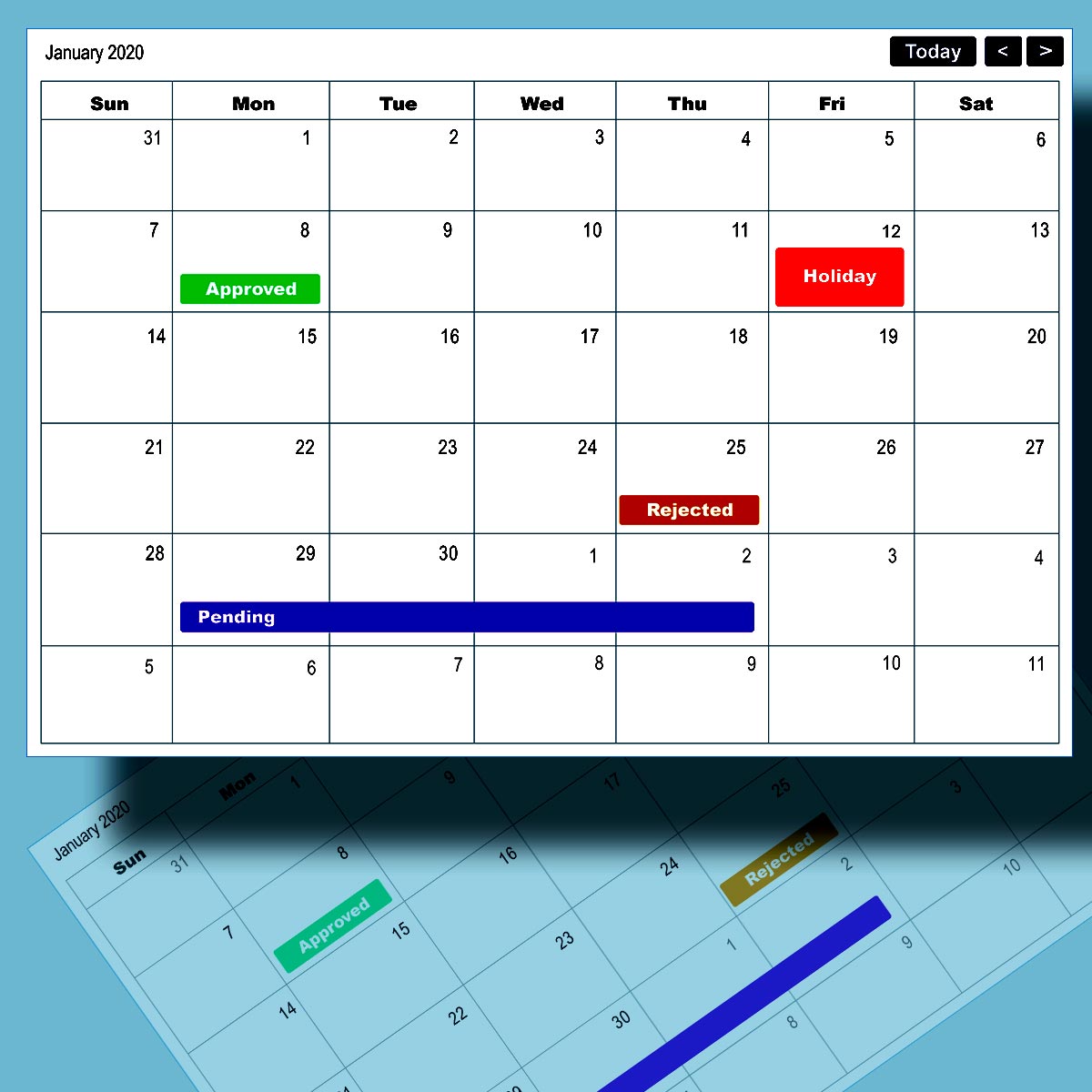
Introduction
Solutions
- Dashboard for employee where they can view all their leaves. Leave related data, eg. total leaves(sick leave/casual leave), remaining leaves, approved,not approved, cancelled(by employee himself), pending approval, planned and unplanned.
- Employee can apply for leaves in the same dashboard and get approvals.
- Managers can view his entire teams leaves, making it easy for him to manage projects.
- Manager should get popups and reminder emails of leaves applied by their team and if leave request was not responded for a period of time.
- HR should be able to view all employees leaves
- HR will be protected from the hassle of answering about the leaves to the employees.
- An aid for the financial department to calculate paid leave of employee if any.
My Role
- I Solely handled the entire UX process and UI Development.
- Where in I did research and findings of the software that are available to be used. What these software avail and how easy are they to handle by a novice.
- Persona gathering and making.
- User flow diagram.
- Story Boarding
- Prototyping and wireframing.
- User Testing
- UI development involved on finding a calendar where in we can plot holidays and leaves so that it will be easy for the employees to find their monthly leaves.
Research & Findings
What did the purchasable software's offered?
- Cloud Based HRMS with Mobile apps
- Employee
- Onboarding to Exit
- Flexible Attendance & Leave policies
- Automated Payroll & Statutory Compliance
- Flexible Authorization Workflow
- Performance & Recruitment management
- Expense & Reimbursements
- And more
Why make our own
Scope of my project
In the research we discovered a lot is possible to be created. But we wanted to serve the immediate need of the organization.
Considering this we decided on developing a Cloud based Leave Management System at first. This will by default allocate employees with their appropriate leaves. Employee can apply for leaves and the managers can grant approval from the system as well well as through links on emails. HR and admin could see all the employee leaves applied for their status and super admin could perform all the tasks.
User Research
We chalked out a plan where in we decided to understand the organizations policies and needs and as users employee needs
We planned on taking employee interviews to understand user needs. I with the stakeholder followed a selection process for whom to choose for the interviews.
Selection Criteria
- Whether an employee is Local or Outstation.
- If he is at Junior, Middle or Senior level.
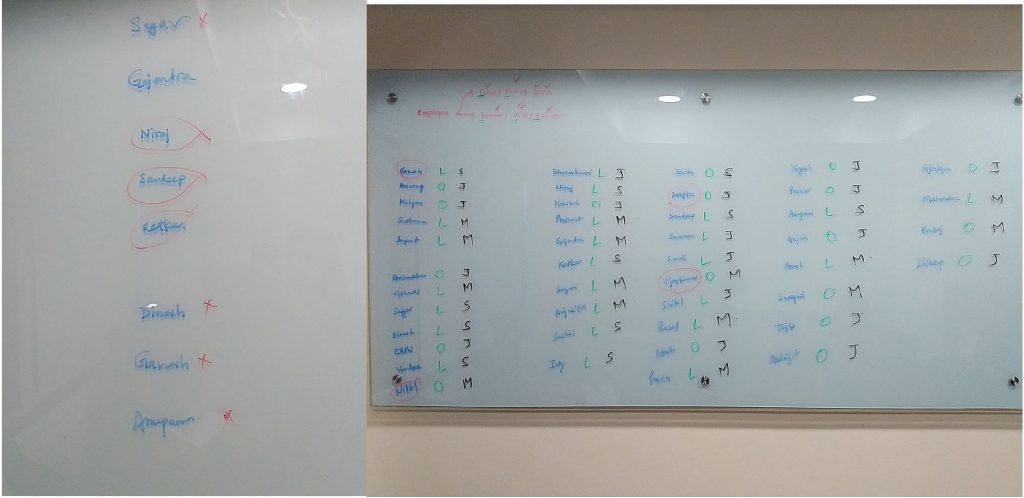
Personas
Creating personas helps the designer to understand users’ needs, experiences, behaviors and goals. They helped me understand different needs of different types of users and what exactly they wish to achieve from the product.
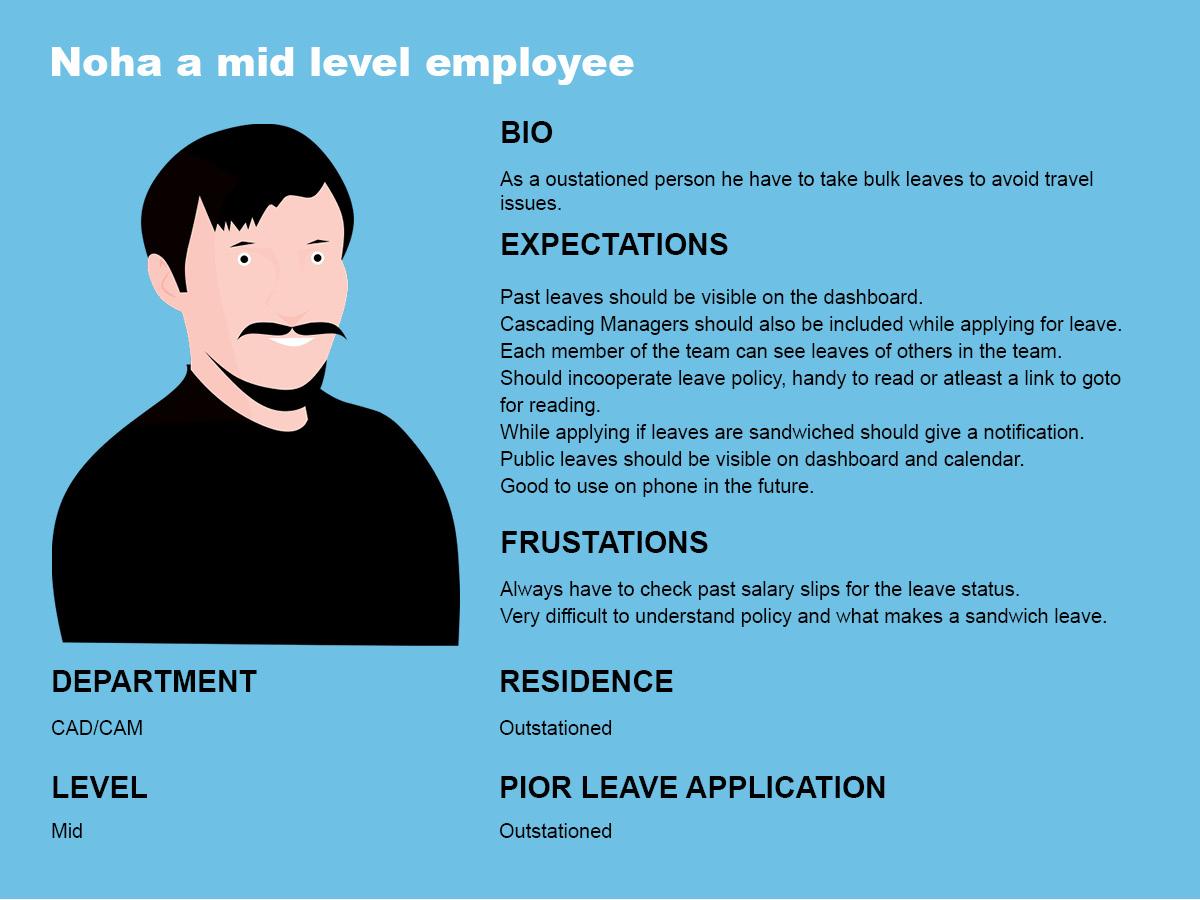
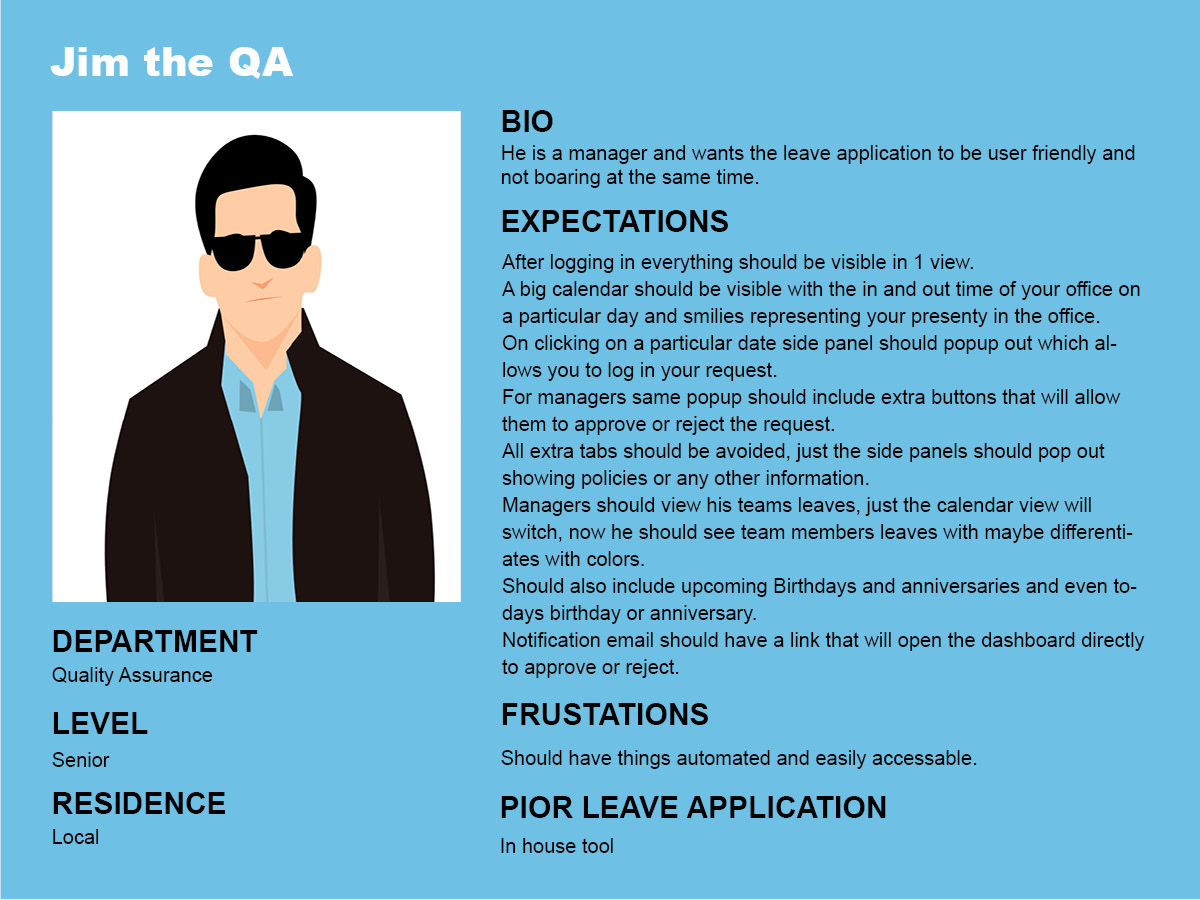
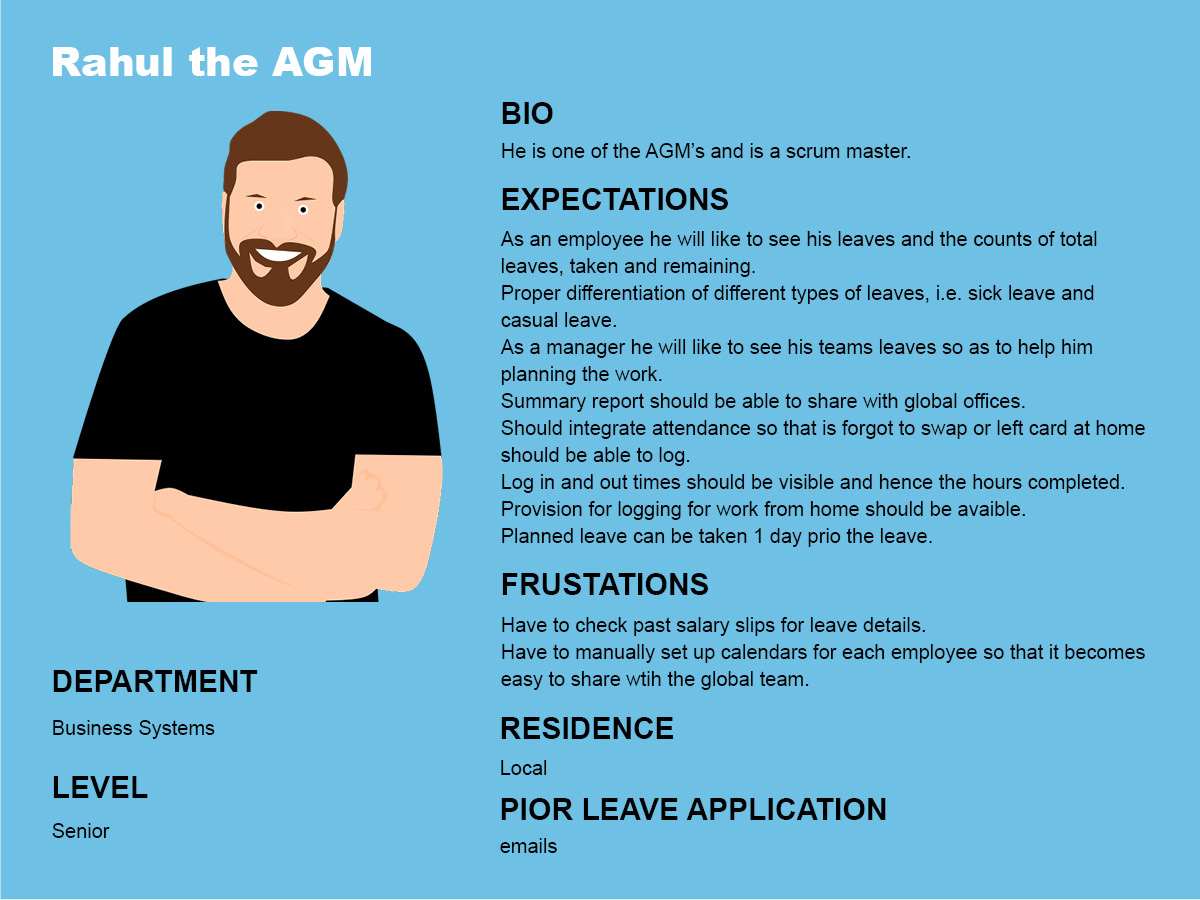
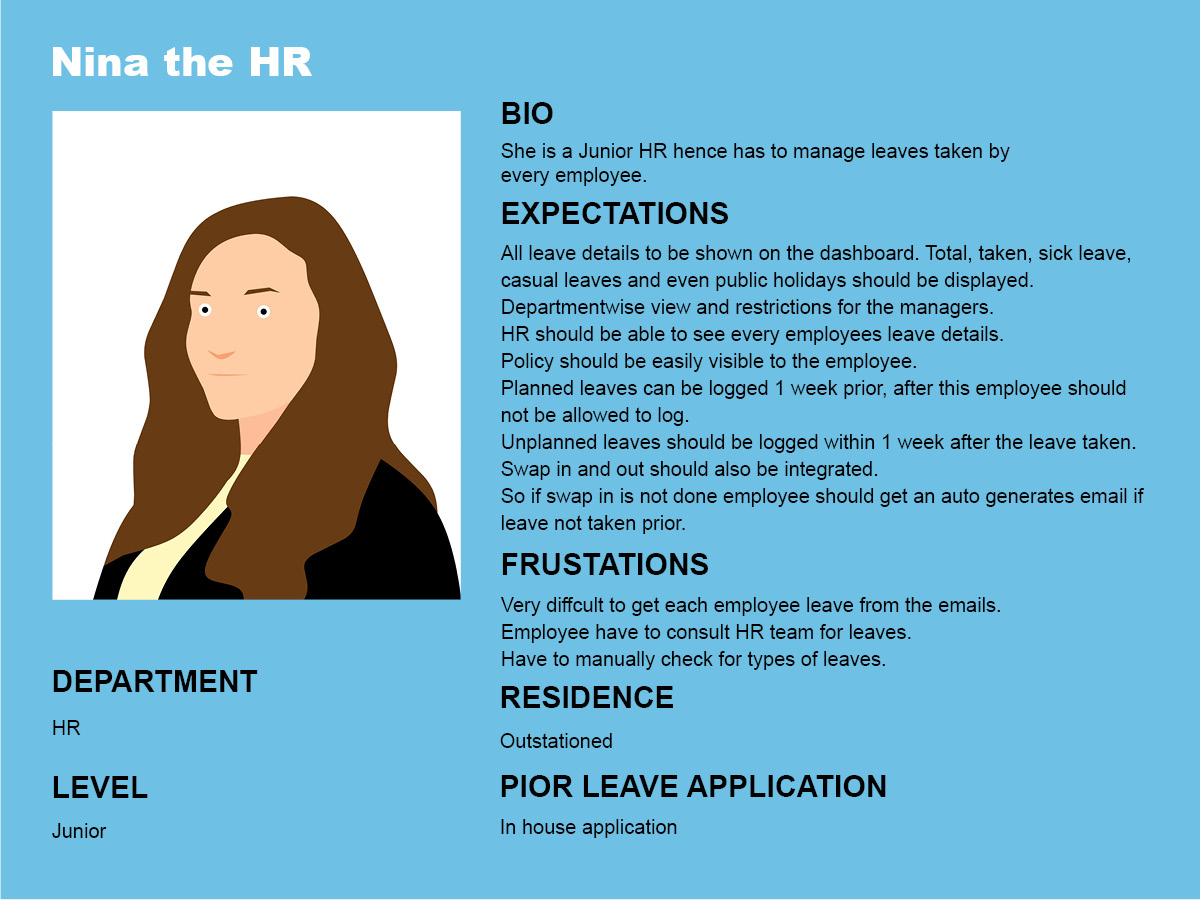
Pain Points
Employee
- The emailing process was not a good method for leave management. As the request might get lost in the heap of other emails.
- Very difficult to understand different types of leaves available and also leave policies, specially sandwich leaves.
- Had to always consult HR to understand the policies
- Have to check past salary slips to know the status of the leaves, remaining and taken of different types
- Managers might miss some applications for the leave
- Outstationed employee had to take bulk leaves and it was difficult to plan as the policies were not clear
Managers
- Had to manually set up calendar for each employee so that it becomes easy to share with global team and also to plan the project seamlessly
- Keeping record of all the requests arrived from the employee was very difficult
- Application should also integrate attendance marking.
- Provision for logging of work from home for employees
HR
- Very difficult to get and then sort each employees leaves from the emails
- Should be able to view each employee leave details as well as department wise details
- Certain rules should also be applied for applying for leaves
- Swap in and out should be integrated so that the system can automatically calculate the unplanned leaves taken by employee
Accounting
- Should be able to view all employee leaves so as to calculate the accounts for paid leaves if any
- Reports should be available
My Story Board
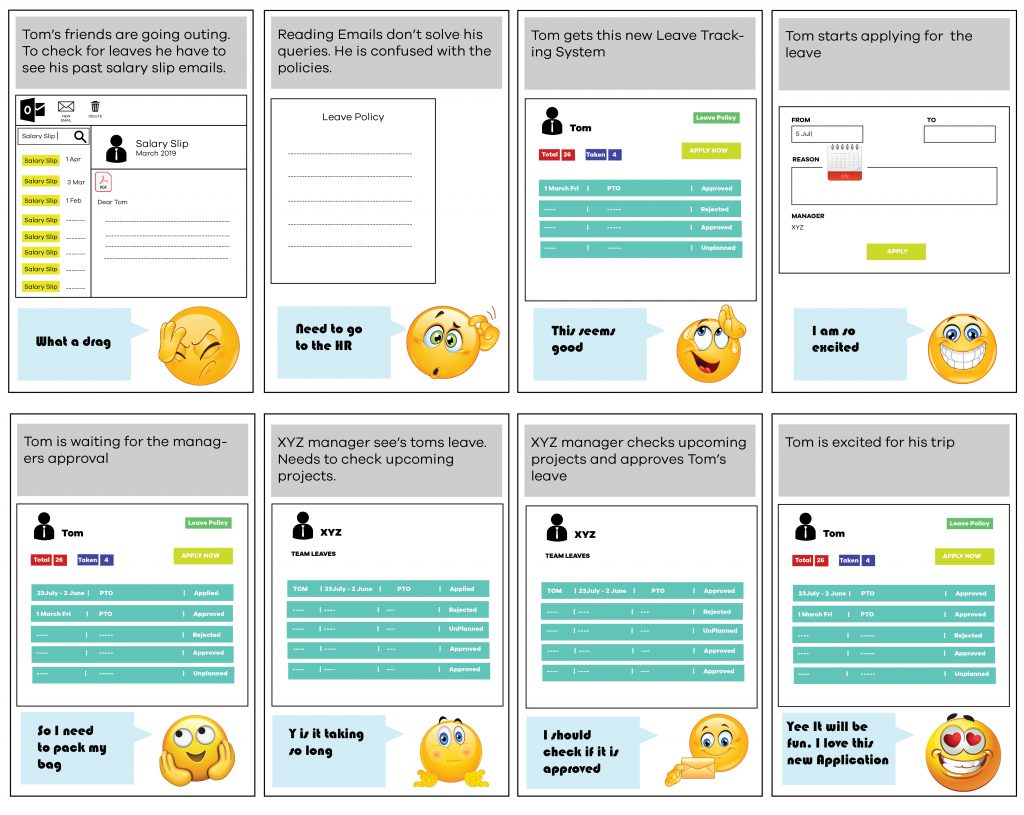
User Flow
Along with the stakeholders we discussed on who should have what roles and access.
- Every user would see his own dashboard once logged in. What leaves he or she have taken
- They will also have a provision therein to apply the leave
- If employee is a manager they can view their team members leave
- Will also approve or reject their teams leaves
- We also decided on giving a team view where in manager can view his teams leaves on 1 go
- HR dashboard would act as an super user wherein they can view all the employees leaves
Process
Low Fidelity Sketches
Different Design Approaches
Design Approach I
Colored Calendar and List
Form on the right
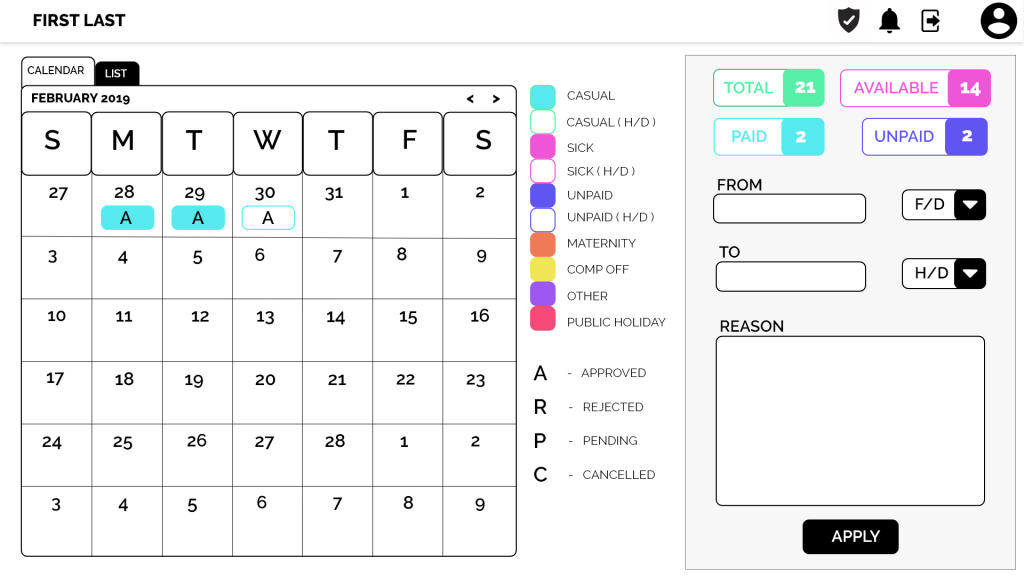
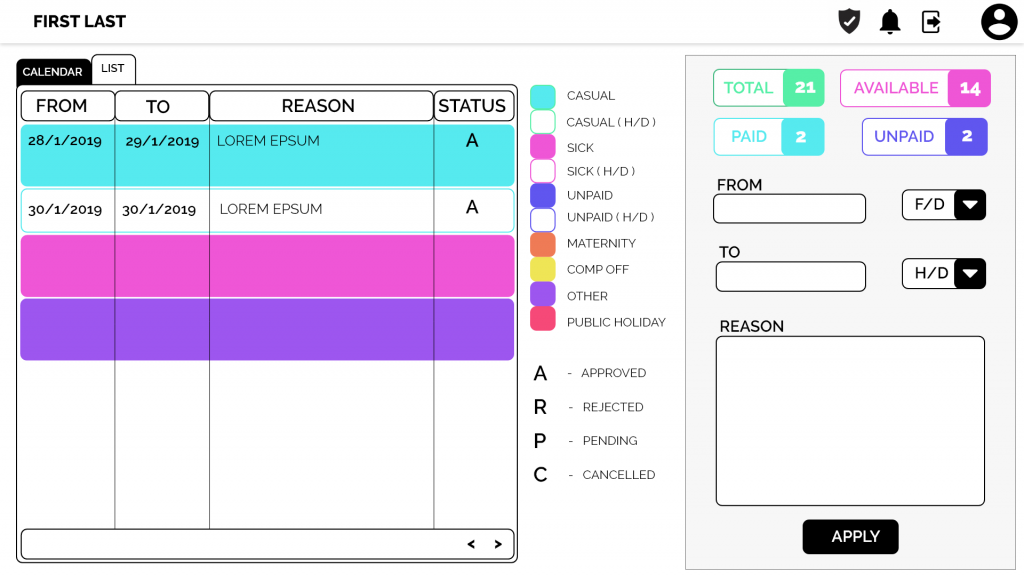
Form on the top
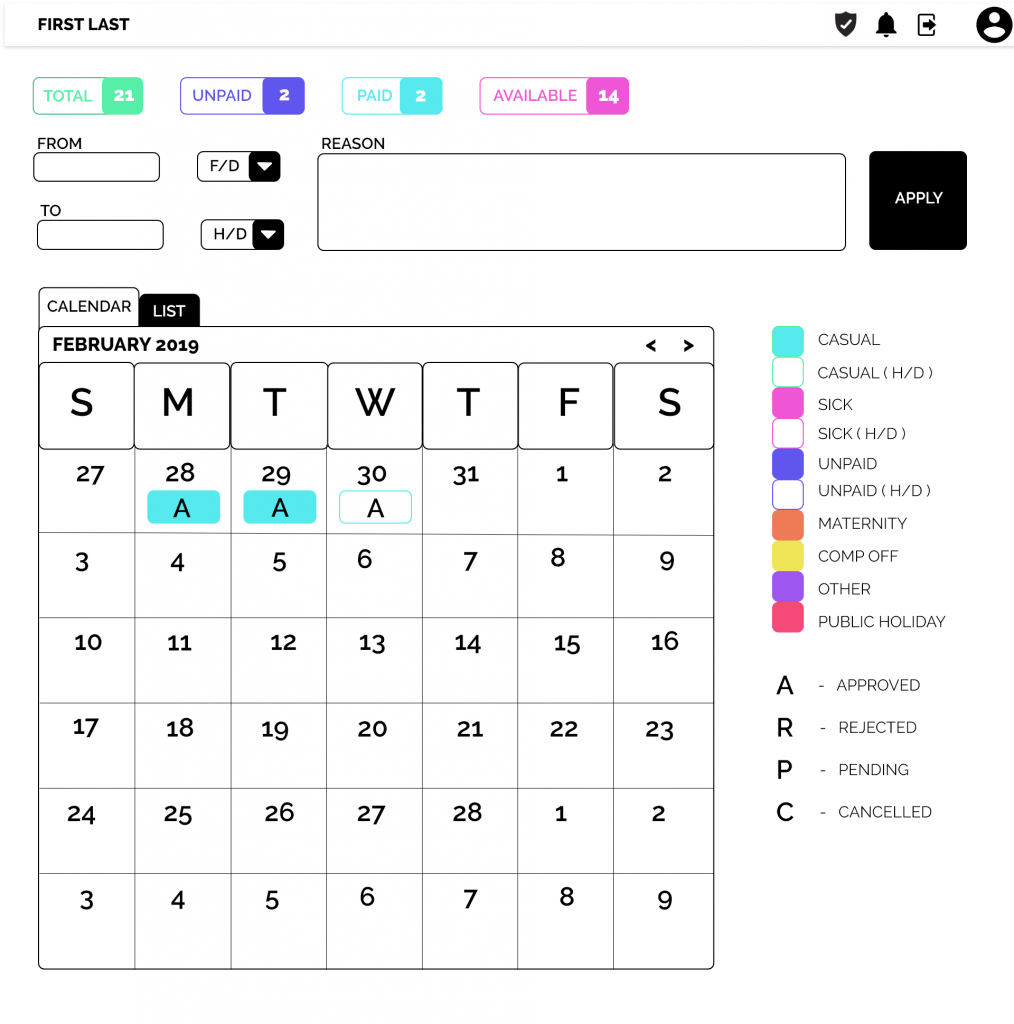
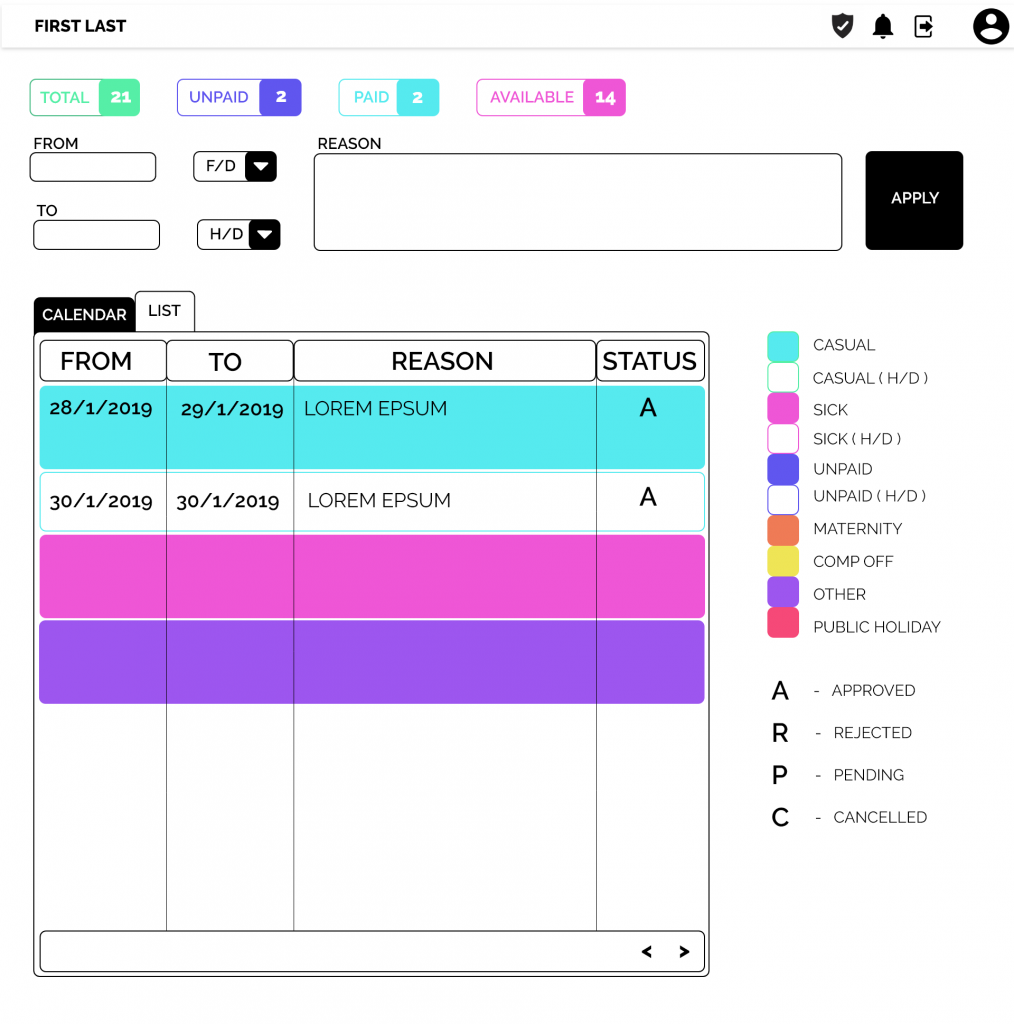
Design Approach II
Everything can be full or hidden
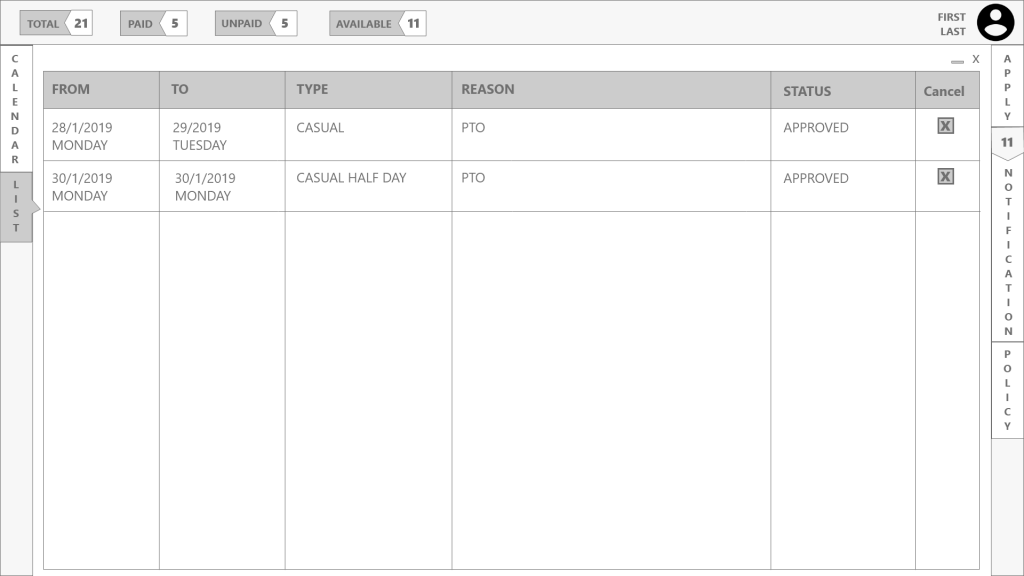
Design Approach III
Nothing is hidden
In this I made a dashboard where all the components were visible on the screen, nothing was hidden. Also used a graph to show the taken leaves in the form of column graph, which made it more appealing and understandable on how the taken leaves were divided.
If the person took more of emergency leaves or more planned leaves. This data was useful to the managers and to the users as well on controlling the types of leaves they take.
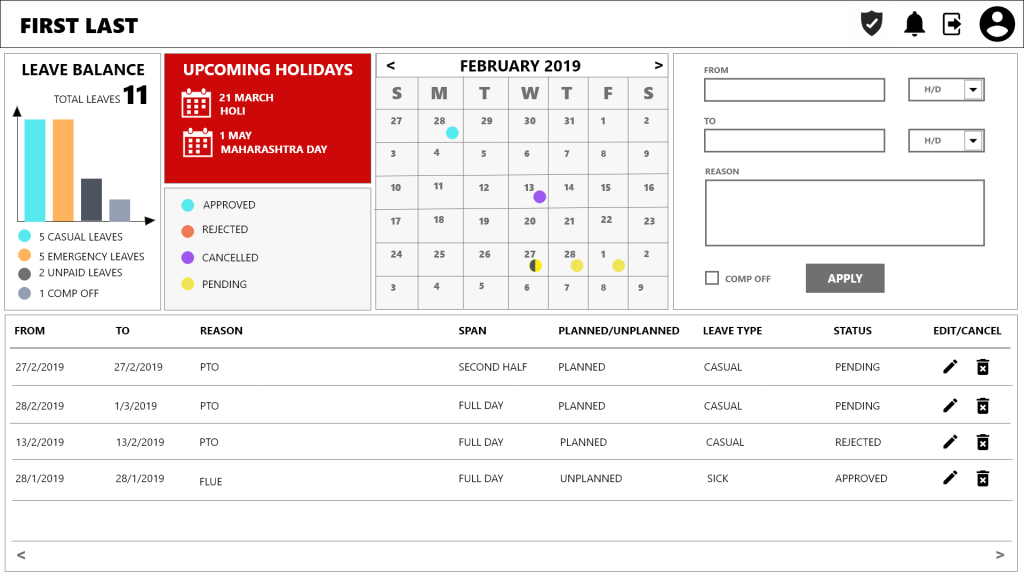
Final Selection
We selected the third design as it showed everything on the initial view itself and also was appealing.
Once the design was finalized, I had to make a team view, where the manager should see the leaves of his entire team or the employees he wants to view. We also decided on filling up the same dashboard with the employee data once the manager selected a particular team mate. Selecting of the team mate was provided in a drop-down. This drop-down also contained a search box where in the manager can type and search his team mates.
Additions
For the team view I suggested 2 designs to make the managers job easy
Design I
Table View
In this a row represented a particular team mate and the columns represented the days of a particular selected month. And different colors in the cell represented the type of leaves taken.
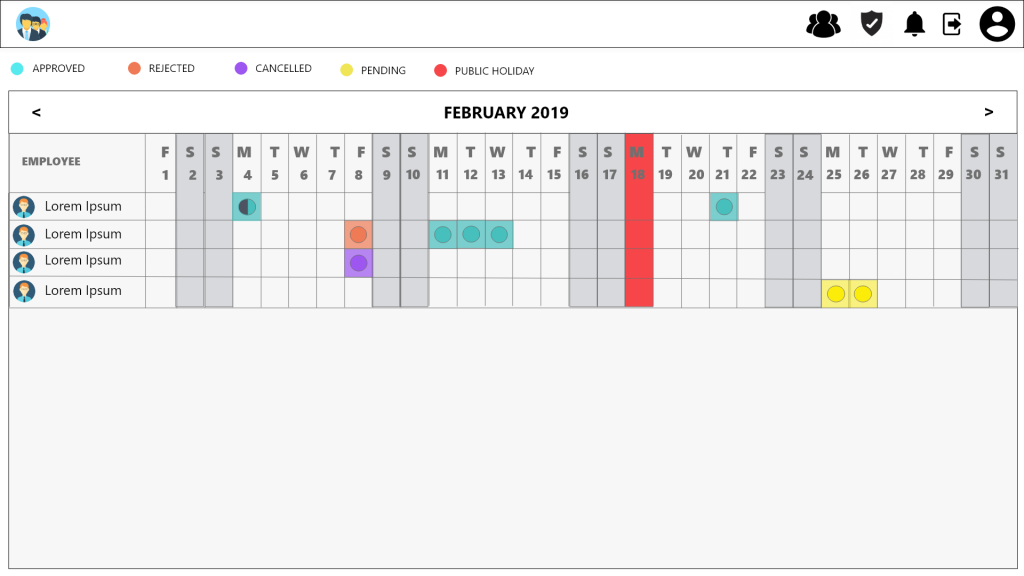
Design II
Calendar View
In this a row represented a particular team mate and the columns represented the days of a particular selected month. And different colors in the cell represented the type of leaves taken.
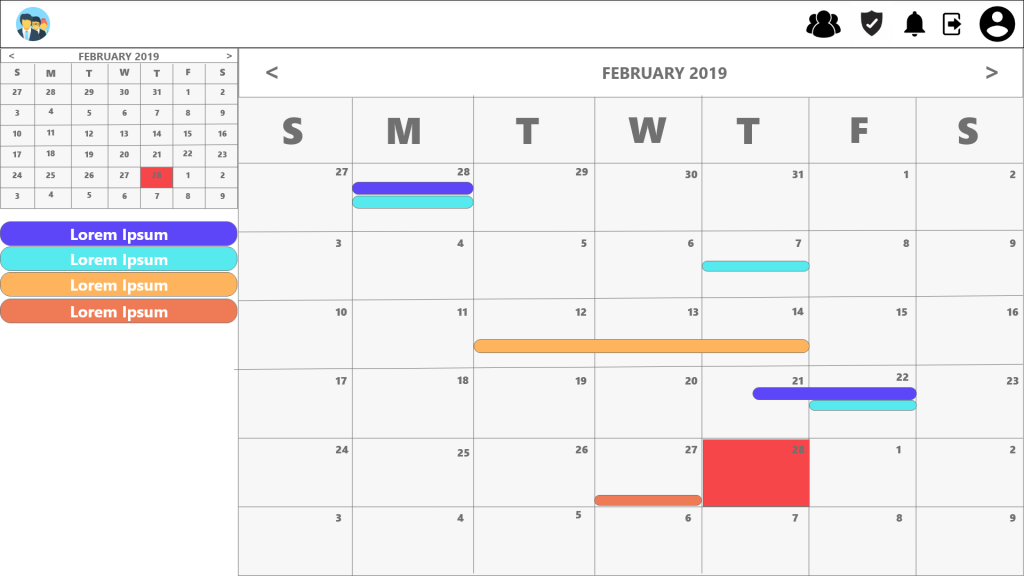
We went with Calendar view but also picked some elements from the Table view
Conclusion
It was my first ever experience where in I followed the entire lifecycle of UX processes from Research, where I interviewed the user, created AI of the application, wireframed, prototyped, tested, implemented and finally analyzed the product and we finally used it.

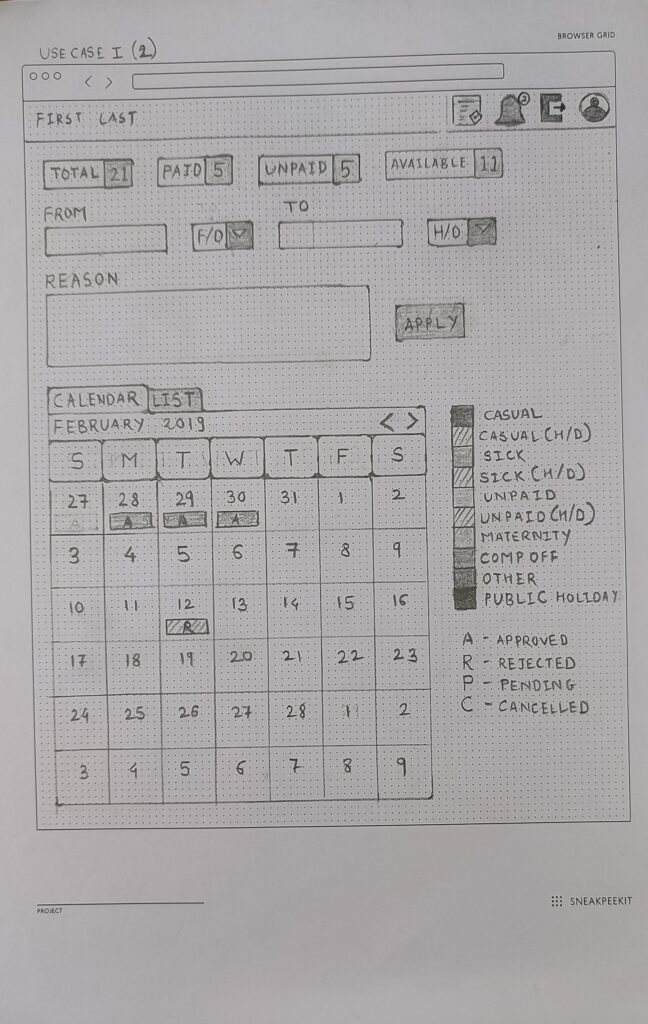
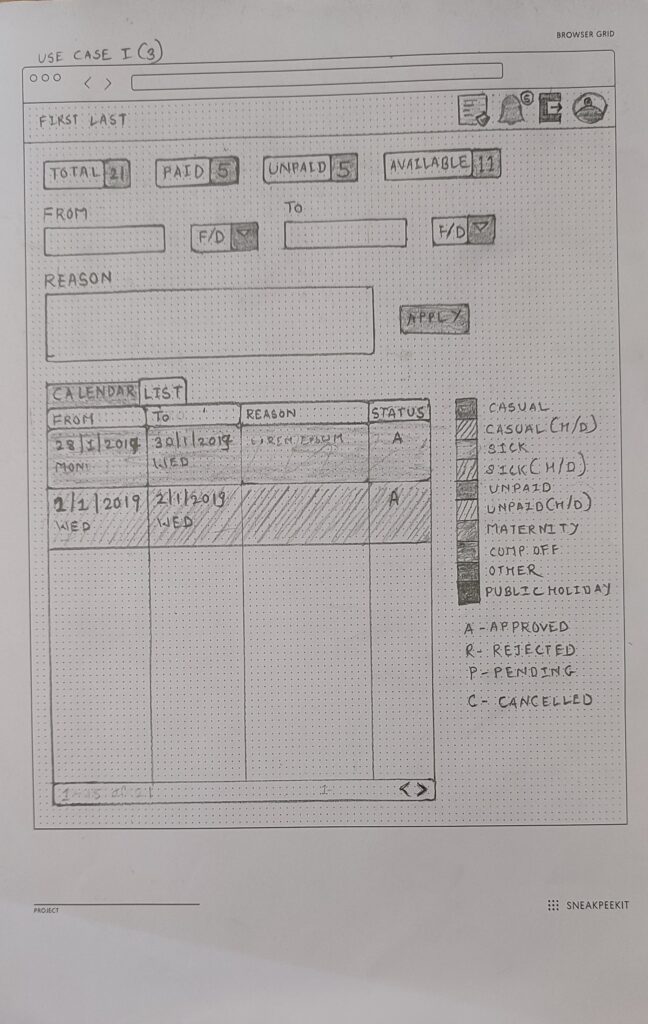
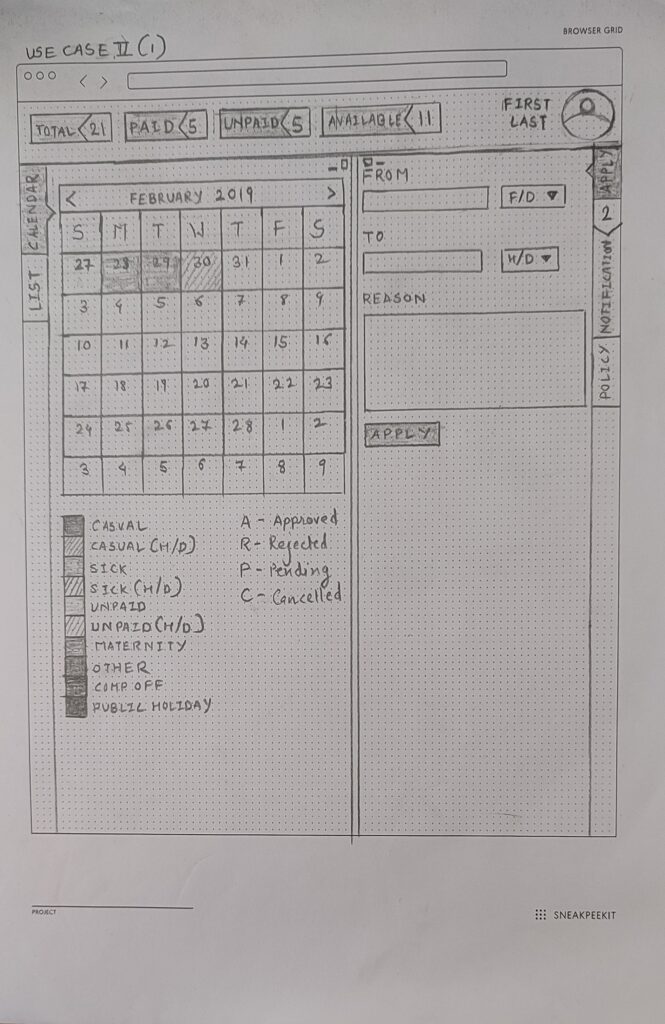
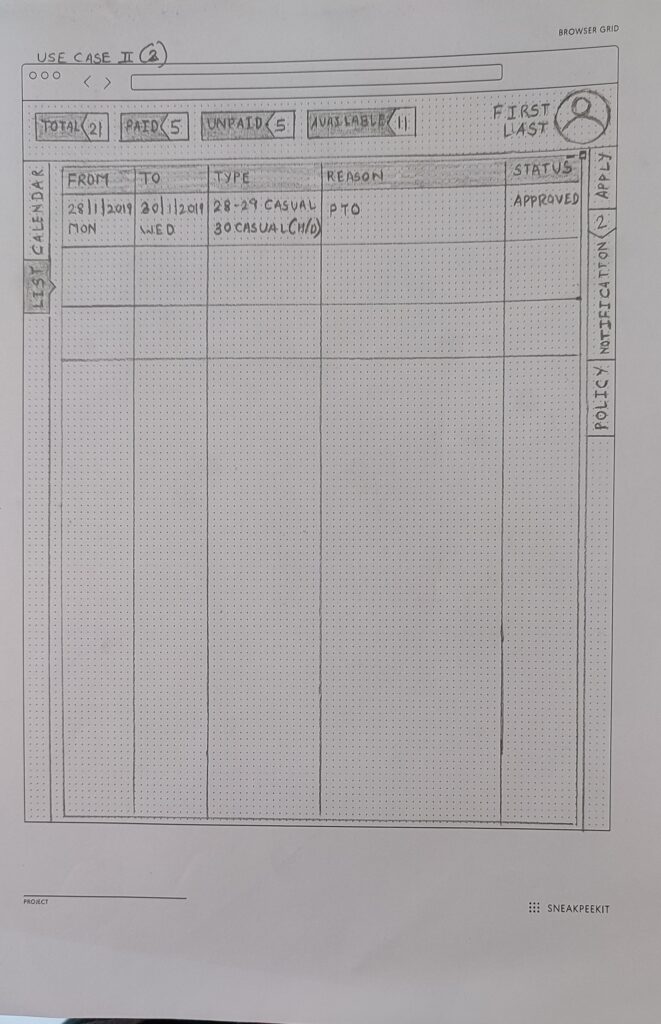
Howdy! Someone in my Facebook group shared this site with us so I came to take a
look. I’m definitely loving the information.
I’m bookmarking and will be tweeting this to my followers!
Excellent blog and great style and design.
Thank you!!!
Incredible points. Outstanding arguments.
Keep up the amazing spirit.
Thank you!!!
Great blog you’ve got here.. It’s hard to find good quality writing like yours nowadays.
I honestly appreciate people like you! Take care!!